Exploring the Power and Versatility of TypeScript: A Comprehensive Guide
Introduction
In the dynamic landscape of modern software development, the need for robust and efficient programming languages has never been more pronounced. TypeScript, a superset of JavaScript, has gained significant traction in recent years for its ability to enhance code quality, maintainability, and developer productivity. Its rise in popularity is not without reason—this statically typed language brings a unique set of features that make it an invaluable tool for developers across a wide range of projects.
Understanding TypeScript
TypeScript, developed by Microsoft, provides a powerful set of tools for large-scale application development. Its primary goal is to address the limitations of JavaScript by adding static typing, enabling developers to catch errors during the development phase rather than at runtime. This offers a safety net, reducing the likelihood of bugs and improving the overall reliability of the codebase.
One of the most significant advantages of TypeScript is its static type system, allowing developers to define types for variables, functions, and interfaces. This helps in catching type-related errors during the development process and provides a clearer understanding of the data being manipulated, ultimately enhancing code readability.
Benefits of TypeScript
Enhanced Code Quality
TypeScript's static typing system enables developers to detect and fix errors at compile-time rather than runtime, reducing bugs and enhancing code quality. The ability to define and enforce types allows for more structured and less error-prone code.
Improved Tooling and Developer Experience
Integrated development environments (IDEs) that support TypeScript offer superior tooling capabilities, including intelligent code completion, type checking, and better refactoring tools. This significantly enhances the overall developer experience, resulting in increased productivity and efficiency.
Scalability and Maintainability
For large-scale projects, maintaining and scaling JavaScript codebases can be challenging. TypeScript provides a more structured approach, making it easier to manage and scale applications. With its support for modules and interfaces, codebases become more organised and maintainable.
Features and Syntax
TypeScript maintains a syntax similar to JavaScript while introducing new features that enhance its capabilities:
Static Typing
TypeScript allows the declaration of types for variables, function parameters, and return values. This prevents unexpected behavior and helps in detecting errors early in the development process.
```typescript
let variable: number = 10;
function add(a: number, b: number): number {
return a + b;
}
```
Interfaces
Interfaces in TypeScript define the structure of objects, allowing developers to enforce a particular shape on objects. This helps in defining contracts and ensuring consistency within the codebase.
```typescript
interface User {
id: number;
name: string;
email: string;
}
```
Classes and Inheritance
TypeScript supports object-oriented programming concepts, enabling developers to use classes, inheritance, and access modifiers. This facilitates a more organised and structured approach to building applications.
```typescript
class Animal {
name: string;
constructor(name: string) {
this.name = name;
}
makeSound() {
console.log("Some sound");
}
}
class Dog extends Animal {
makeSound() {
console.log("Bark");
}
}
```
Generics
Generics enable the creation of reusable components and functions by allowing types to be parameterised. This improves code reuse and type safety.
```typescript
function identity<T>(arg: T): T {
return arg;
}
```
TypeScript in Real-world Applications
TypeScript has been widely adopted in various industry sectors and by major tech companies. Angular, one of the most popular front-end frameworks, is built entirely with TypeScript. Additionally, projects like Microsoft's Visual Studio Code, Slack, and even parts of React have embraced TypeScript for its ability to scale and enhance development workflows.
Getting Started with TypeScript
For those new to TypeScript, getting started is relatively straightforward. The TypeScript compiler can be installed via Node.js, and with the use of a `tsconfig.json` file, the settings for the TypeScript project can be configured.
```bash
npm install -g typescript
```
A `tsconfig.json` file can be created to define compiler options and project settings:
```json
{
"compilerOptions": {
"target": "es6",
"module": "commonjs",
"strict": true
},
"include": ["src/**/*.ts"],
"exclude": ["node_modules"]
}
```
Once configured, TypeScript files (with the `.ts` extension) can be written and compiled using the TypeScript compiler.
Conclusion
TypeScript's rise in popularity within the developer community is a testament to its ability to address many of the shortcomings of JavaScript, offering a more structured and safer approach to building applications. With its strong typing system, support for modern JavaScript features, and an array of useful tools, TypeScript has become a go-to choice for both small and large-scale projects, contributing significantly to improved code quality, developer productivity, and the maintainability of software applications. Whether you're a seasoned developer or just starting, TypeScript is definitely a language worth exploring and mastering for the future of software development.


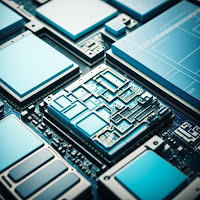

Comments
Post a Comment