Unlocking Coding Efficiency with Visual Studio Code
Introduction
In the world of software development, the right tools can make all the difference. Whether you're a seasoned developer or just starting your coding journey, having a code editor that suits your needs is essential. Visual Studio Code, often referred to as VS Code, is one such editor that has taken the coding community by storm. In this post, we'll explore why VS Code is a favorite among developers and how it can unlock coding efficiency.
What Is Visual Studio Code?
Visual Studio Code is a free, open-source code editor developed by Microsoft. It is designed to be highly customisable and user-friendly, making it an excellent choice for a wide range of programming languages and development scenarios. While it's not a full-fledged Integrated Development Environment (IDE), it offers many features and extensions that provide an IDE-like experience.
A Lightweight Yet Powerful Editor
One of the standout features of Visual Studio Code is its lightweight nature. Unlike some heavyweight IDEs, VS Code is fast and responsive. It launches quickly and doesn't consume excessive system resources, making it suitable for developers working on various platforms and hardware specifications.
Despite its lightweight design, VS Code packs a powerful punch. It offers a plethora of features that enhance the coding experience. Here are some of the key aspects that make it a top choice for developers:
Intuitive User Interface
Visual Studio Code sports a clean and intuitive user interface. The sidebar provides easy access to files and folders, and the integrated terminal allows you to run commands without leaving the editor. Its simplicity and ease of use contribute to a smooth workflow.
Extensions Galore
One of the reasons behind VS Code's popularity is its extensive library of extensions. These extensions, developed by both Microsoft and the community, enable you to customize and extend the editor's functionality. Whether you need support for a specific programming language, version control integration, or enhanced debugging capabilities, you can find an extension for it.
Integrated Version Control
VS Code comes with built-in support for Git, one of the most widely used version control systems in software development. You can manage your Git repositories, view changes, and even resolve merge conflicts directly from within the editor.
Intelligent Code Suggestions
The editor provides intelligent code suggestions and autocompletion, helping you write code faster and with fewer errors. It analyses your code as you type and offers suggestions based on context, which is a huge time-saver.
Debugging Made Easy
Debugging is a crucial part of the development process, and Visual Studio Code excels in this area. It offers a range of debugging tools and supports various languages, making it easier to identify and fix issues in your code.
Extensions for Everything
Whether you're working with Python, JavaScript, Java, or any other programming language, you'll find dedicated extensions that cater to your specific needs. These extensions provide language-specific syntax highlighting, debugging support, and more.
Customisation to Suit Your Workflow
Another significant advantage of VS Code is its high degree of customisation. You can tailor the editor to match your preferred coding workflow. Here's how:
Themes and Color Schemes
VS Code offers a wide selection of themes and color schemes. Whether you prefer a dark theme for late-night coding sessions or a bright, colourful one to keep you motivated, you can find a theme that suits your style.
Keybindings
If you're transitioning from another code editor or IDE, you can import keybindings that you're already familiar with. This minimizes the learning curve and allows you to work efficiently from the get-go.
Workspace Configuration
You can create workspace-specific configurations, tailoring the editor's settings for individual projects. This is particularly useful when you're working on projects with different requirements.
Collaboration and Extensions
Visual Studio Code is not just a code editor; it's a platform for collaboration and extension development. Its rich ecosystem of extensions enables developers to build and share tools that enhance productivity. Here are a few noteworthy extensions that demonstrate the power of VS Code's extensibility:
Live Share
VS Code's Live Share extension allows real-time collaboration with other developers. You can share your coding session, collaborate on code, and even debug together. It's a game-changer for remote work and team collaboration.
Prettier
The Prettier extension automatically formats your code according to predefined rules, ensuring consistent code style across your projects. It supports a wide range of programming languages and can save you countless hours of manual formatting.
Docker
If you're working with Docker containers, the Docker extension for VS Code simplifies container management. You can build, run, and debug containers directly from the editor, streamlining your containerised development workflow.
Conclusion
Visual Studio Code has quickly become a favorite among developers for good reason. Its lightweight design, extensive customisation options, and vast library of extensions make it a powerful and versatile code editor. Whether you're a beginner or an experienced developer, VS Code can boost your productivity and enhance your coding experience.
If you haven't tried Visual Studio Code yet, give it a spin on your next coding project. You'll likely discover why it's earned a spot at the top of the list of preferred code editors in the developer community. Unlock the full potential of your coding journey with Visual Studio Code, and watch your efficiency soar.
In the ever-evolving world of software development, having the right tools can make all the difference. Visual Studio Code is more than just a code editor; it's a platform for productivity, collaboration, and innovation. Give it a try and experience the coding efficiency it offers firsthand. Happy coding!
.jpeg)

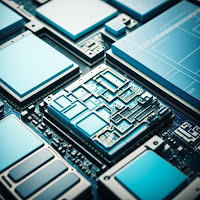

Comments
Post a Comment