Exploring GitHub Copilot X: The Future of Code Assistance
Introduction
In the ever-evolving world of software development, staying on top of the latest tools and technologies is crucial for efficiency and productivity. One such tool that has been making waves in the coding community is GitHub Copilot X. Building upon the success of its predecessor, GitHub Copilot, this new iteration promises to take code assistance to the next level. In this blog post, we'll dive deep into GitHub Copilot X and explore how it is poised to revolutionise the way we write code.
The Evolution of Code Assistance
Before we delve into GitHub Copilot X, let's briefly revisit its predecessor, GitHub Copilot. Launched in 2021 as a collaboration between GitHub and OpenAI, Copilot was designed to assist developers in writing code more efficiently by providing real-time code suggestions, auto-completions, and even generating entire code snippets. It quickly gained popularity among developers and became an indispensable tool for many.
With GitHub Copilot X, the developers have taken a significant step forward in enhancing the capabilities of this code assistance tool. It builds upon the foundation of Copilot, incorporating advanced AI and machine learning techniques to offer an even more powerful coding experience.
Advanced AI-Powered Code Assistance
GitHub Copilot X leverages advanced AI models to understand and anticipate a developer's coding intentions more accurately. It is powered by state-of-the-art natural language processing models, which means it can interpret and generate code based on natural language descriptions, comments, and documentation.
This enhanced AI capability means that Copilot X can assist developers in a more context-aware manner. Whether you're writing a function, defining a class, or debugging code, Copilot X can provide relevant code suggestions, reducing the need for developers to spend time searching for solutions online.
Personalised Code Assistance
One of the standout features of GitHub Copilot X is its ability to adapt to individual developer preferences and coding styles. It learns from your coding history and understands your specific coding patterns. This personalisation makes the tool feel like a true coding companion, always ready to assist you in a way that aligns with your workflow.
Additionally, Copilot X allows developers to create custom code snippets, templates, and shortcuts, which can be reused across projects. This feature not only saves time but also promotes consistency and best practices within your codebase.
Collaboration and Teamwork
GitHub Copilot X isn't just a solo developer's tool; it's designed to enhance collaboration within development teams. With its ability to understand and suggest code based on comments and discussions within your team's codebase, Copilot X fosters a more collaborative coding environment. It can help bridge the gap between senior and junior developers, making it easier for team members to work together effectively.
Addressing Challenges and Concerns
As with any new technology, GitHub Copilot X is not without its challenges and concerns. Some developers worry about over-reliance on code assistance tools, potentially hindering their own coding skills and problem-solving abilities. It's essential to strike a balance between using Copilot X as a helpful tool and developing one's coding proficiency independently.
Additionally, there are concerns about the tool's ability to handle sensitive or proprietary code. Developers must be cautious when using Copilot X with proprietary codebases to avoid unintentional code exposure.
Conclusion
GitHub Copilot X represents the future of code assistance in software development. Its advanced AI capabilities, personalised assistance, and collaborative features make it a valuable tool for developers and development teams alike. While it's essential to use Copilot X responsibly and maintain a balance between automated assistance and personal coding skills, there's no denying that it has the potential to streamline coding workflows, reduce errors, and boost productivity.
As technology continues to advance, tools like Copilot X demonstrate how AI can augment human creativity and productivity in the ever-evolving world of software development. Whether you're a seasoned developer or just starting on your coding journey, GitHub Copilot X is worth exploring to see how it can enhance your coding experience.


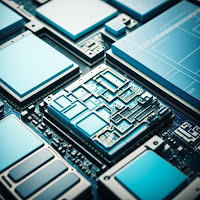

Comments
Post a Comment