The Power of Windows PowerShell: A Command-Line Marvel
Introduction
In the world of Windows system administration and automation, Windows PowerShell stands as a formidable tool, empowering users to perform complex tasks with just a few lines of code. With its rich command-line interface and extensive scripting capabilities, PowerShell has become a favorite among IT professionals seeking efficiency and flexibility. In this blog post, we will explore the key features of Windows PowerShell, understand its potential, and delve into practical examples showcasing its immense power.
Understanding Windows PowerShell
Windows PowerShell is a command-line shell and scripting language developed by Microsoft specifically for system administration tasks. It is built on the .NET Framework and provides a powerful environment for managing and automating Windows-based systems. Unlike the traditional Command Prompt, PowerShell offers an extensive set of commands, known as cmdlets, that are designed to perform specific tasks.
Powerful Features and Capabilities
Windows PowerShell boasts a wide range of features that make it a robust tool for system administrators. One of its primary strengths lies in its ability to work with objects rather than plain text. PowerShell treats everything as an object, allowing for seamless manipulation and interaction. Additionally, PowerShell supports remote administration, enabling administrators to execute commands on remote systems without leaving their workstation.
Examples of Windows PowerShell in Action
File System Operations
PowerShell simplifies file system operations. For instance, the following command lists all files in a specific directory:
```
Get-ChildItem -Path C:\MyFolder
```
Active Directory Management
PowerShell streamlines Active Directory management. With a single command, you can retrieve all users from a specific organisational unit:
```
Get-ADUser -Filter * -SearchBase "OU=Users,DC=example,DC=com"
```
Service Management
PowerShell excels at managing services. The following command stops a specific service:
```
Stop-Service -Name "ServiceName"
```
Registry Manipulation
PowerShell provides effortless interaction with the Windows Registry. For example, the following command retrieves the value of a registry key:
```
Get-ItemProperty -Path "HKLM:\Software\Microsoft\Windows\CurrentVersion" -Name "ProductName"
```
Network Configuration
PowerShell allows administrators to manage network configurations effectively. The following command retrieves the IP configuration of a network adapter:
```
Get-NetIPConfiguration -InterfaceAlias "Ethernet"
```
Conclusion
Windows PowerShell offers a versatile and efficient platform for Windows system administration and automation. With its extensive range of commands, object-oriented approach, and ability to manage various aspects of a Windows system, PowerShell has become an indispensable tool for IT professionals. Whether you are a seasoned administrator or just starting your journey, mastering PowerShell will undoubtedly enhance your productivity and enable you to perform complex tasks with ease. Embrace the power of PowerShell, and unlock a whole new level of control over your Windows environment.


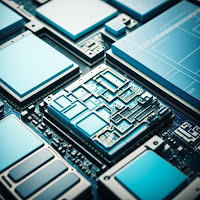

Comments
Post a Comment