The Essential Linux Commands: A Comprehensive Guide with Examples
Introduction
Linux, the open-source operating system, has gained immense popularity due to its versatility, stability, and robustness. Whether you're a seasoned Linux user or just starting your journey, understanding the most commonly used Linux commands is crucial for efficient system administration and everyday tasks. In this comprehensive guide, we will explore a curated list of essential Linux commands with practical examples to help you navigate the command-line interface confidently.
File System Navigation
ls
Lists files and directories in the current directory.
Example:
```
$ ls
Desktop Documents Downloads Music Pictures Public Templates Videos
```
cd
Changes the current directory.
Example:
```
$ cd Documents
```
pwd
Displays the current working directory.
Example:
```
$ pwd
/home/user/Documents
```
File and Directory Manipulation
mkdir
Creates a new directory.
Example:
```
$ mkdir NewDirectory
```
touch
Creates a new file.
Example:
```
$ touch new_file.txt
```
cp
Copies files and directories.
Example:
```
$ cp file.txt new_location/file_copy.txt
```
mv
Moves or renames files and directories.
Example:
```
$ mv file.txt new_location/new_name.txt
```
rm
Removes files and directories.
Example:
```
$ rm file.txt
```
File and Text Manipulation
cat
Concatenates and displays file content.
Example:
```
$ cat file.txt
```
head
Displays the first few lines of a file.
Example:
```
$ head file.txt
```
tail
Displays the last few lines of a file.
Example:
```
$ tail file.txt
```
grep
Searches for a pattern in a file.
Example:
```
$ grep "pattern" file.txt
``
sed
Stream editor for text manipulation.
Example:
```
$ sed 's/old/new/g' file.txt
```
User and Permission Management
whoami
Displays the current user.
Example:
```
$ whoami
user
```
passwd
Changes the user's password.
Example:
```
$ passwd
Changing password for user.
Enter new UNIX password:
Retype new UNIX password:
```
chmod
Changes the permissions of a file or directory.
Example:
```
$ chmod 755 file.txt
```
chown
Changes the ownership of a file or directory.
Example:
```
$ chown user:group file.txt
```
System Monitoring and Maintenance
top
Displays real-time system resource usage.
Example:
```
$ top
```
ps
Lists running processes.
Example:
```
$ ps -ef
```
kill
Terminates a process.
Example:
```
$ kill PID
```
df
Displays disk space usage.
Example:
```
$ df -h
```
free
Displays available memory.
Example:
```
$ free -h
```
Conclusion
Mastering the most commonly used Linux commands empowers you to efficiently navigate and manage your system. The commands covered in this guide provide a solid foundation for performing everyday tasks, file manipulation, text processing, user management, and system maintenance. With practice and exploration, you'll continue to discover new commands and expand your knowledge of Linux. So, embrace the command-line interface, experiment, and let the power of Linux command-line guide your journey towards becoming a proficient user.


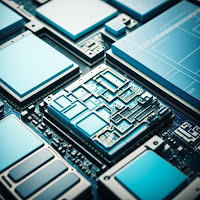

Comments
Post a Comment